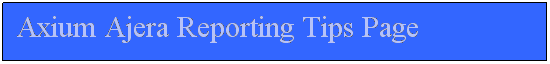
1) QA & Review Reports before Distribution
Take the time to run some level of QA or review on new reports before placing them into production. It is best to have a co-worker or your supervisor to review the report. Someone that reports to you may not be as quick to point out it's flaws. Be sure to explain to them their role (reviewer on a new report), so they don't lose confidence in you when an error is exposed. If there is no one in the organization that can perform this role for you, perform it yourself. Do not perform the review the same day. It is best to let set and "get cold". You will be surprised how many mistakes you overlook while working closely on the report. By letting "get cold" you be be more effective reviewing your own work.
It will takes months to repair your reputation and restore confidence in your reports if you produce even one report for distribution that contains a major flaw or error. Don't fall into this trap!
2) Placing Reports on the Reports Menu
Try to arrange your reports in menus that make sense to others and yourself. Avoid placing all of your custom reports in a single menu labeled "Custom Reports". Use menus such as "Weekly Reports", "Monthly Reports", "PM Reports", etc.
3) Managing the Reports Menu
Axium Ajera installs from the download with roughly 100 reports. I would guess that any one business might use 15 of those reports. That makes the other reports and menus useless. Yet, I would guess than 99% of all users keep the menus in the original state since installation. Why? Why not remove all unnecessary reports from the menu and keep only the ones being utilized. The reports are not deleted, just the menu item. they can be added back at any time. New and infrequent users will be far less confused, and reporting made easier.